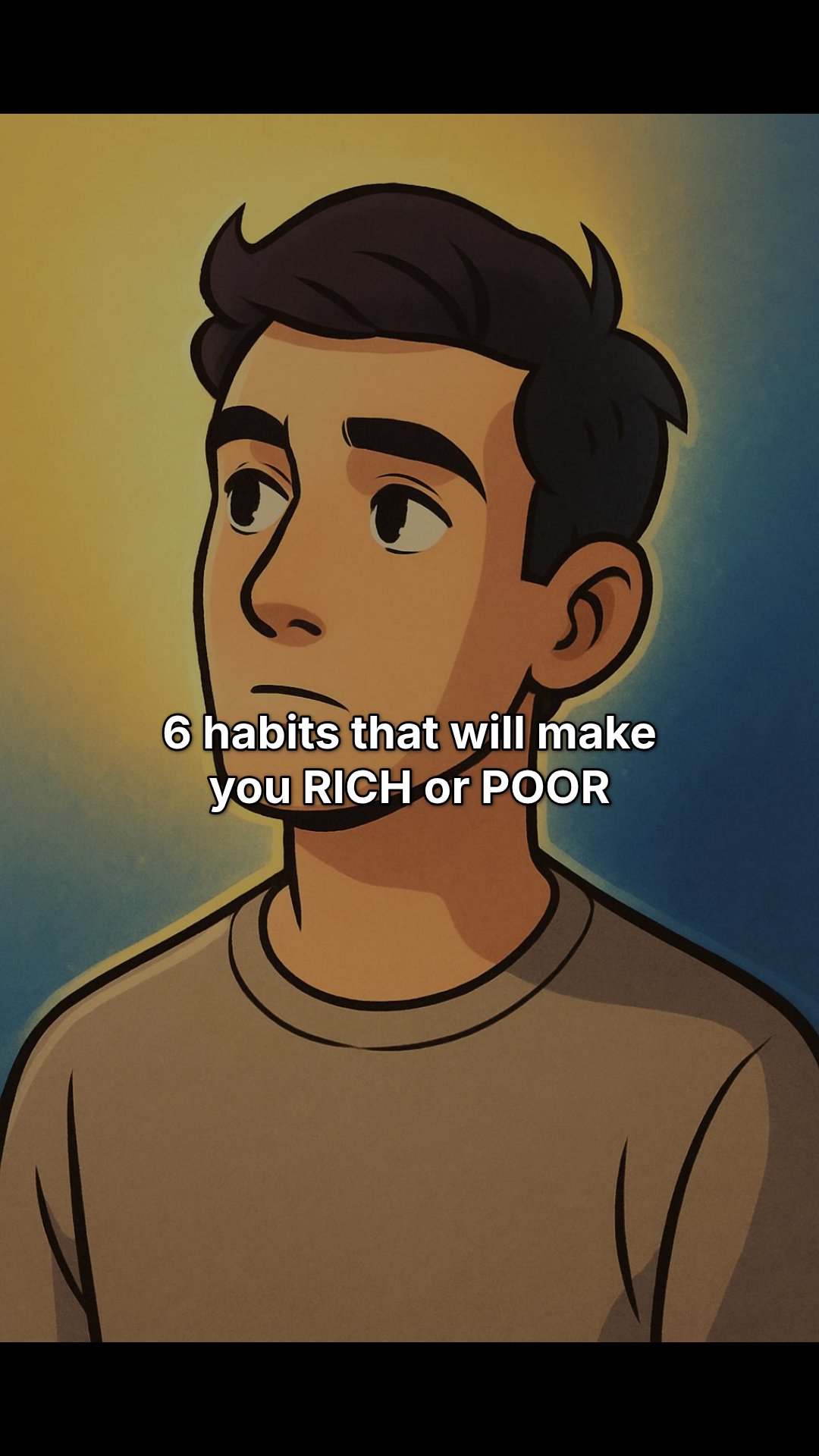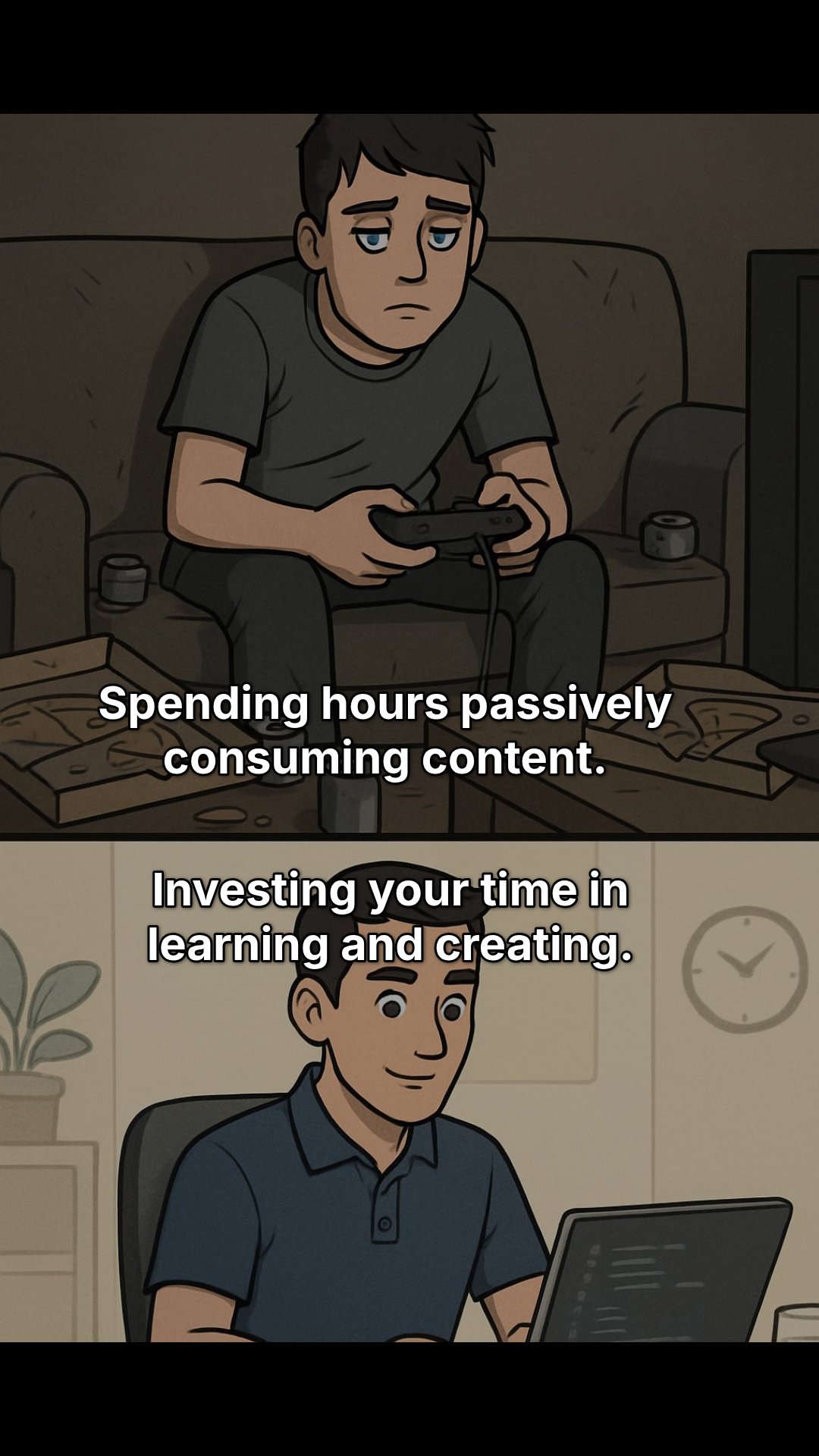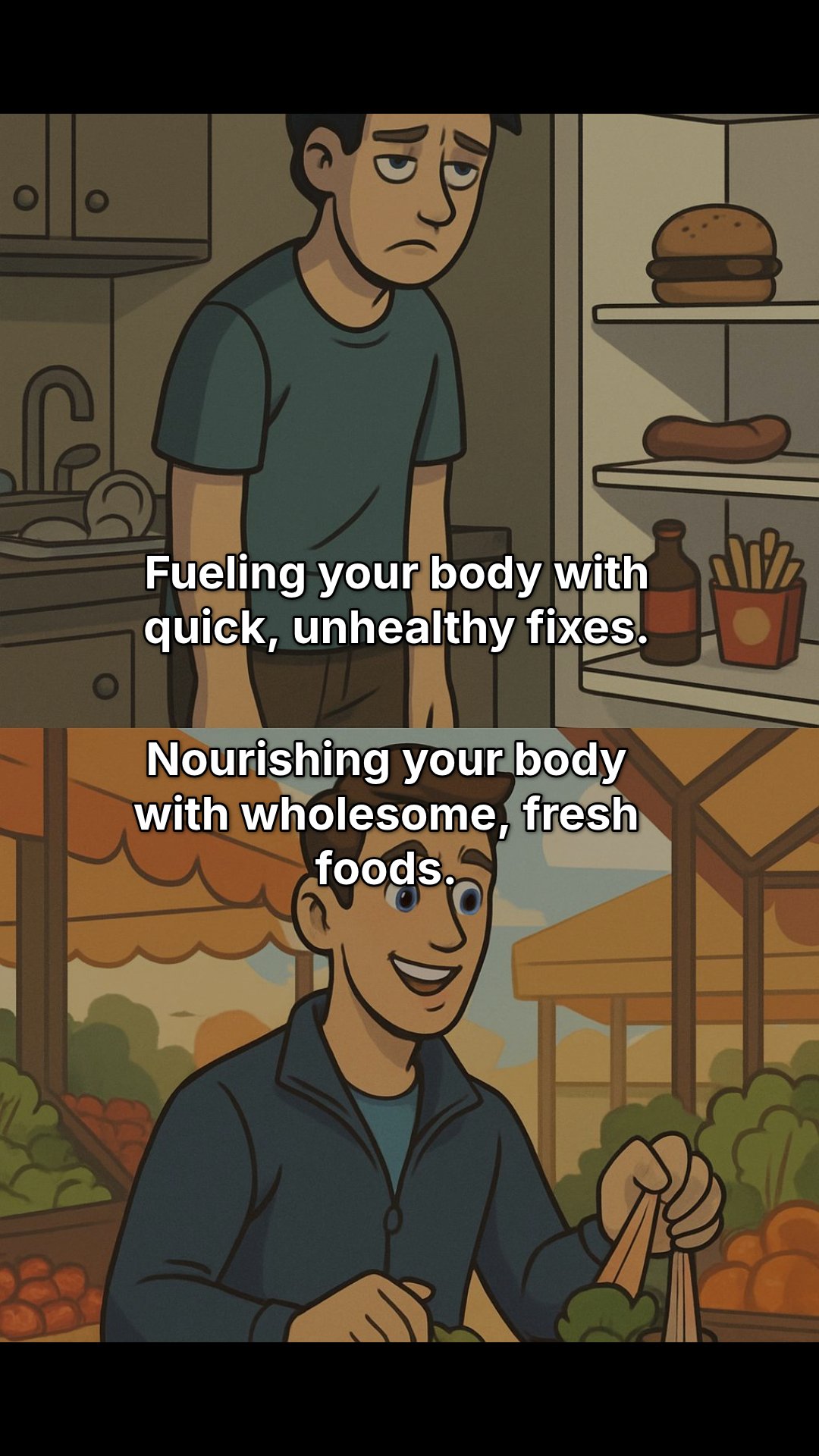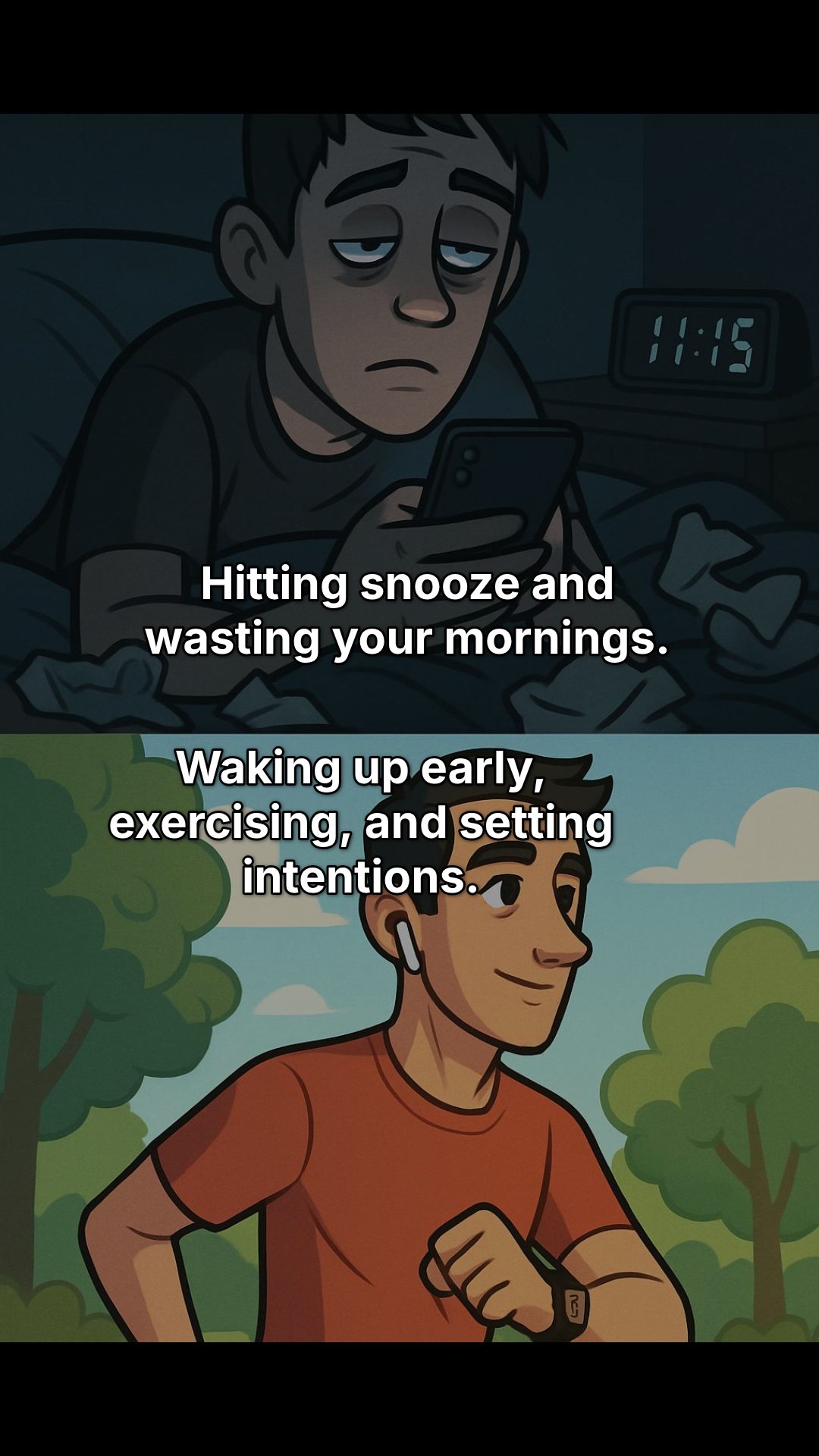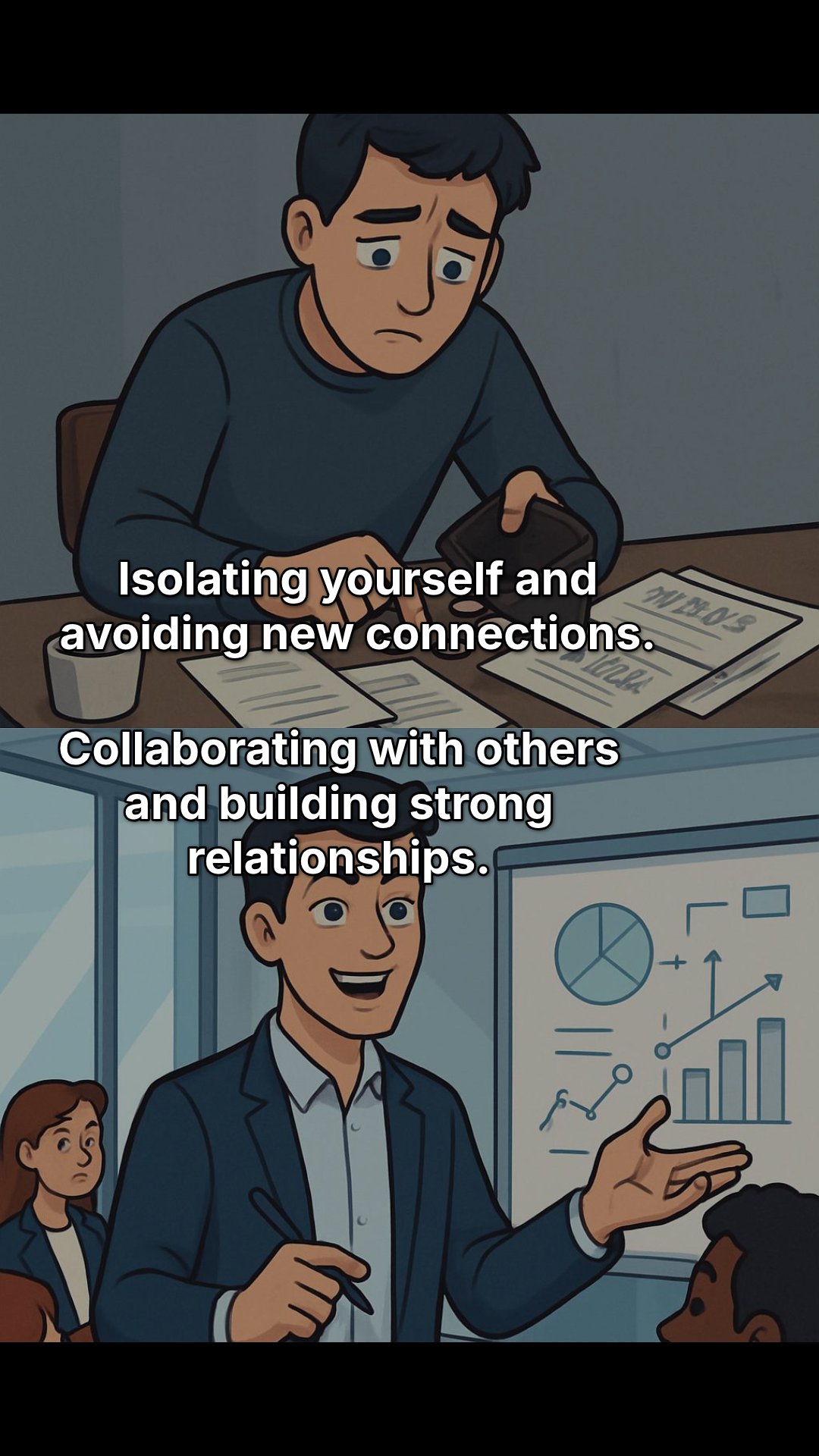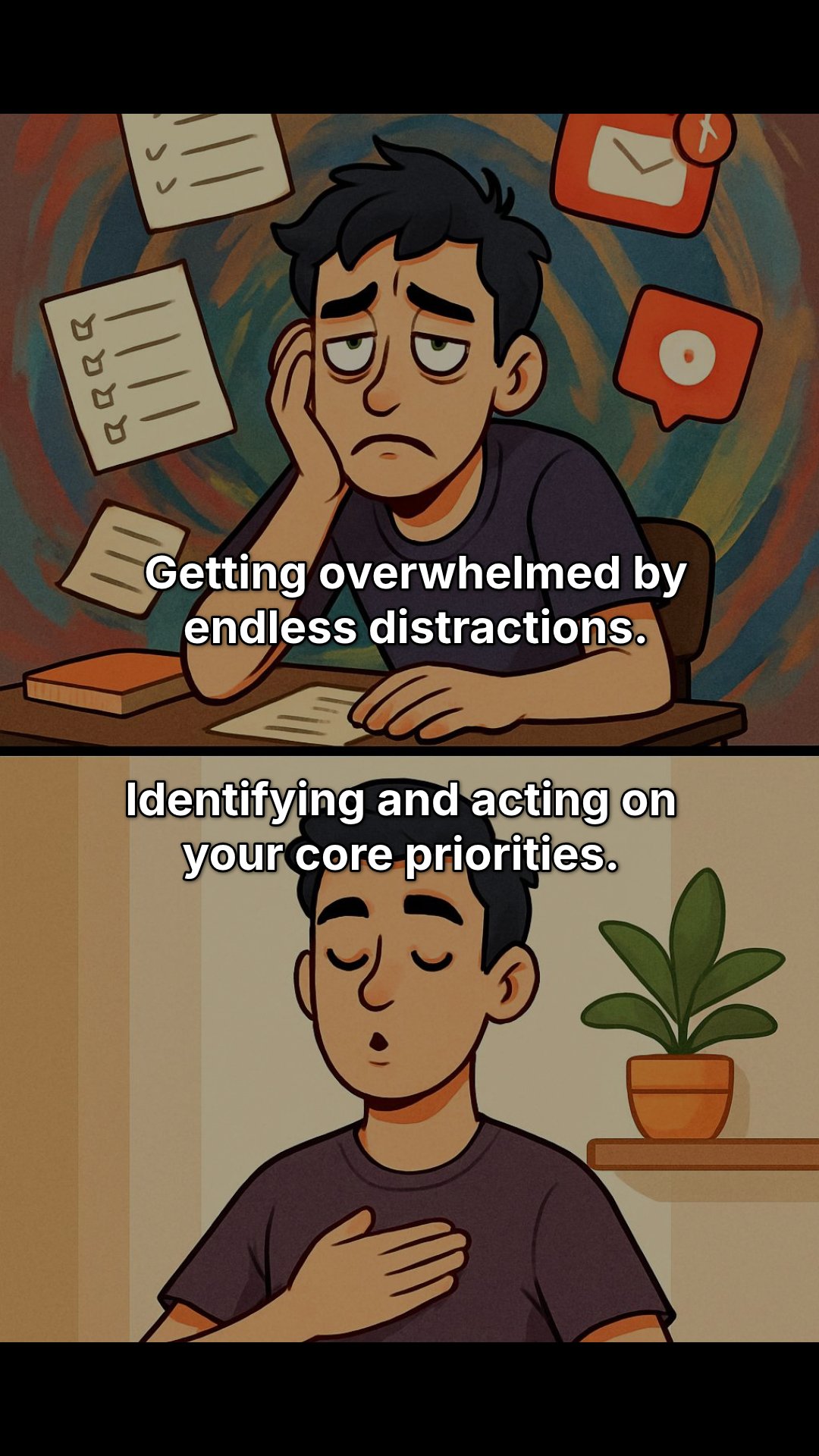How to Create Two-Panel Comparison Slideshows for TikTok
Discover how to create viral two-panel comparison slideshows that showcase transformations and drive massive TikTok engagement with this step-by-step guide.

Two-panel comparison slideshows are absolutely dominating TikTok right now. This powerful format showcases dramatic before/after transformations that keep viewers glued to their screens, making it one of the most engaging content types on the platform.
Why Two-Panel Comparisons Go Viral
The before/after format taps into fundamental human psychology. We're naturally drawn to transformations, progress, and dramatic changes. When viewers see a "before" state, they immediately want to know what the "after" looks like - creating an irresistible viewing experience.
Grind AI
Grind AI is one app that went crazy viral using this format, racking up almost 27 million views on a single slideshow.
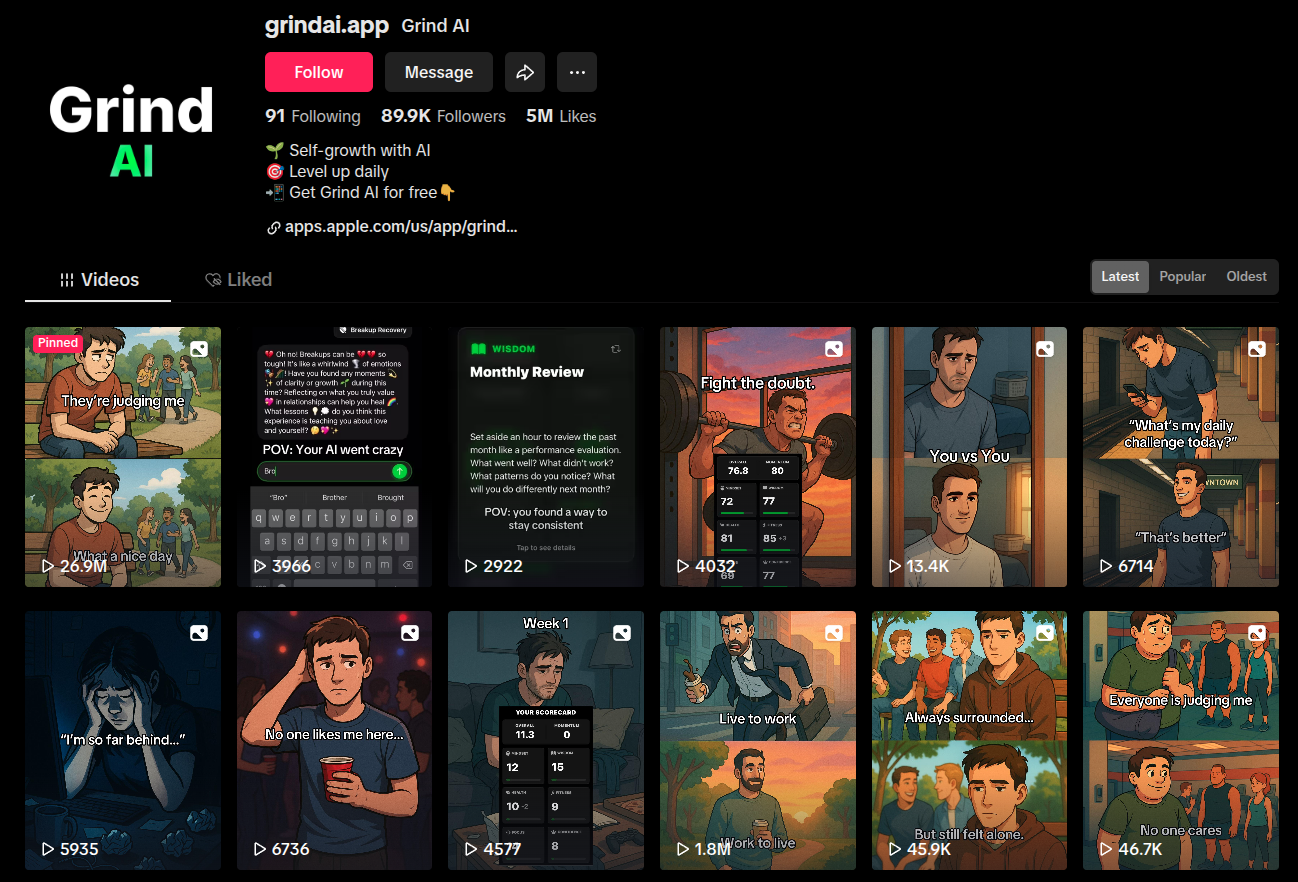
Popular Two-Panel Slideshow Examples:
Health & Fitness:
- "POV: You start drinking water daily" (dehydrated vs glowing skin)
- "What happens when you walk 10k steps daily" (tired vs energetic person)
- "Before vs after fixing your posture" (slouched vs confident stance)
Personal Development:
- "How I looked before vs after reading daily" (stressed vs calm demeanor)
- "Your mindset before vs after therapy" (overwhelmed vs peaceful)
- "Me before vs after learning to say no" (people-pleaser vs confident)
Business & Finance:
- "Your business before vs after hiring a VA" (chaotic vs organized workspace)
- "Broke mindset vs millionaire mindset" (scarcity vs abundance thinking)
- "Your finances before vs after budgeting" (messy vs organized money management)
Lifestyle & Productivity:
- "My room before vs after minimalism" (cluttered vs clean space)
- "Morning routine: rushed vs intentional" (chaotic vs peaceful morning)
- "Your phone before vs after digital detox" (notification chaos vs clean interface)
Creating Two-Panel Slideshows with ChatGPT
You can create these engaging slideshows manually using ChatGPT for both content generation and image creation. Here's the complete process:
Step 1: Generate Your Slideshow Content
Use this prompt in ChatGPT to create your slideshow structure:
Create a 5-slide TikTok slideshow about: [YOUR TOPIC]
Structure:
- Slide 1: Hook (attention-grabbing title only)
- Slides 2-5: Two-panel comparisons with captions for each panel
For slide 1 (hook slide):
- Provide only "title" (the hook)
For slides 2-5 (comparison slides):
- Provide "title" (overall comparison theme)
- Provide "top_panel" (the "before" state caption)
- Provide "bottom_panel" (the "after" state caption)
Format as:
Slide 1:
Title: [Hook]
Slide 2:
Title: [Comparison theme]
Top panel: [Before state]
Bottom panel: [After state]
[Continue for slides 3-5]
Topic: [YOUR SPECIFIC TOPIC HERE]
Example for "Starting a Morning Routine":
Slide 1:
Title: POV: You finally start a morning routine
Slide 2:
Title: Your energy levels
Top panel: Dragging yourself out of bed, exhausted
Bottom panel: Naturally waking up feeling refreshed
Slide 3:
Title: Your mindset
Top panel: Anxious about the day ahead
Bottom panel: Calm and ready to tackle anything
Slide 4:
Title: Your productivity
Top panel: Procrastinating and feeling overwhelmed
Bottom panel: Focused and getting things done
Slide 5:
Title: Your confidence
Top panel: Feeling scattered and unprepared
Bottom panel: Walking into your day with purpose
Step 2: Generate Images with ChatGPT
For each slide, use ChatGPT's image generation with these specific prompts:
For Slide 1 (Hook slide):
Create a portrait image showing: [subject matter that represents your overall theme].
Focus on the main subject without any text overlay.
Style: clean, modern illustration
For Slides 2-5 (Two-panel comparisons):
Create a two-panel comparison image:
Top panel: [your "before" state description from the content]
Bottom panel: [your "after" state description from the content]
Split the image horizontally with the top half showing the "before" state and bottom half showing the "after" state. Make the contrast between the two panels visually obvious. Style: clean, modern illustration with clear visual differences between top and bottom panels.
Example image prompts for the morning routine slideshow:
Slide 1:
Create a portrait image showing: a person in the early morning with sunlight streaming through a window, representing the start of a new day routine. Focus on the peaceful morning atmosphere without any text overlay. Style: clean, modern illustration
Slide 2:
Create a two-panel comparison image:
Top panel: Person looking exhausted and dragging themselves out of bed, dark under-eye circles, messy hair
Bottom panel: Same person looking refreshed and energetic, bright eyes, peaceful expression
Split the image horizontally with clear visual differences between tired and energetic states. Style: clean, modern illustration.
Step 3: Add Text to Your Images
Once you have your images, you'll need to add the captions:
-
Download the images from ChatGPT to your phone
-
Use a text overlay app like:
- Canva (mobile app)
- Over
- Phonto
- CapCut
- Or TikTok's built-in text tools
-
Add your captions to each image:
- For hook slides: Add the title text prominently
- For comparison slides: Add the top panel text to the upper portion and bottom panel text to the lower portion
- Use contrasting colors (white text on dark areas, dark text on light areas)
- Keep text large and readable on mobile devices
Step 4: Post to TikTok
- Upload your images to TikTok in order
- Set timing to 2-3 seconds per slide (faster for hook, slower for detailed comparisons)
- Add trending audio that matches your content's energy
- Write an engaging caption that reinforces your transformation theme
- Use relevant hashtags like #beforeandafter #transformation #glowup
Pro Tips for Two-Panel Success
Visual Contrast is Key
- Use dramatically different colors, lighting, or expressions between panels
- Make the "before" look clearly undesirable and the "after" aspirational
- Ensure the contrast is obvious even on small phone screens
Timing Matters
- Keep your hook slide brief (1-2 seconds) to grab attention
- Give comparison slides enough time (3-4 seconds) for viewers to process both panels
- End with a strong final transformation that reinforces your message
Caption Strategy
- Use clear, concise language that's easy to read quickly
- Make the "before" relatable to your audience's current struggles
- Make the "after" represent their desired outcome
- Avoid cluttering the image with too much text
The Faster Way: SlideStorm
While creating two-panel slideshows manually with ChatGPT works, it's time-consuming and requires multiple steps:
- Generate content with one ChatGPT conversation
- Create images with separate ChatGPT prompts (one per slide)
- Download each image individually
- Add text overlays with another app
- Upload and format for TikTok
SlideStorm streamlines this entire process into a single workflow:
- One prompt input generates your complete slideshow
- Automatic two-panel image generation with proper formatting
- Text automatically overlaid in the correct positions
- TikTok-ready format that you can download or schedule directly
- Professional templates optimized for engagement
Instead of spending 30-45 minutes creating a slideshow manually, SlideStorm generates professional two-panel comparison slideshows in under 2 minutes. You simply enter your topic, choose the two-panel template, and get a complete, ready-to-post slideshow.
Two Panel Slideshows created using SlideStorm
Here are two examples of Two Panel slideshows generated using a single prompt in SlideStorm:
Did you know you can automate your TikTok marketing using slideshows?
Prompt: Create a before/after comparison showing trying to do marketing on tiktok without slidestorm.ai and with it. before should show things like frustration, long hours creating content, trying to come up with hooks and captions for slideshow. after should show things like easily creating slideshows, generating hooks and captions automatically, easily bringing traffic to your business. the character in every image should be albert einstein. write simply, for an audience with an 8th grade reading level. be specific, avoid vague or general language or cliches.
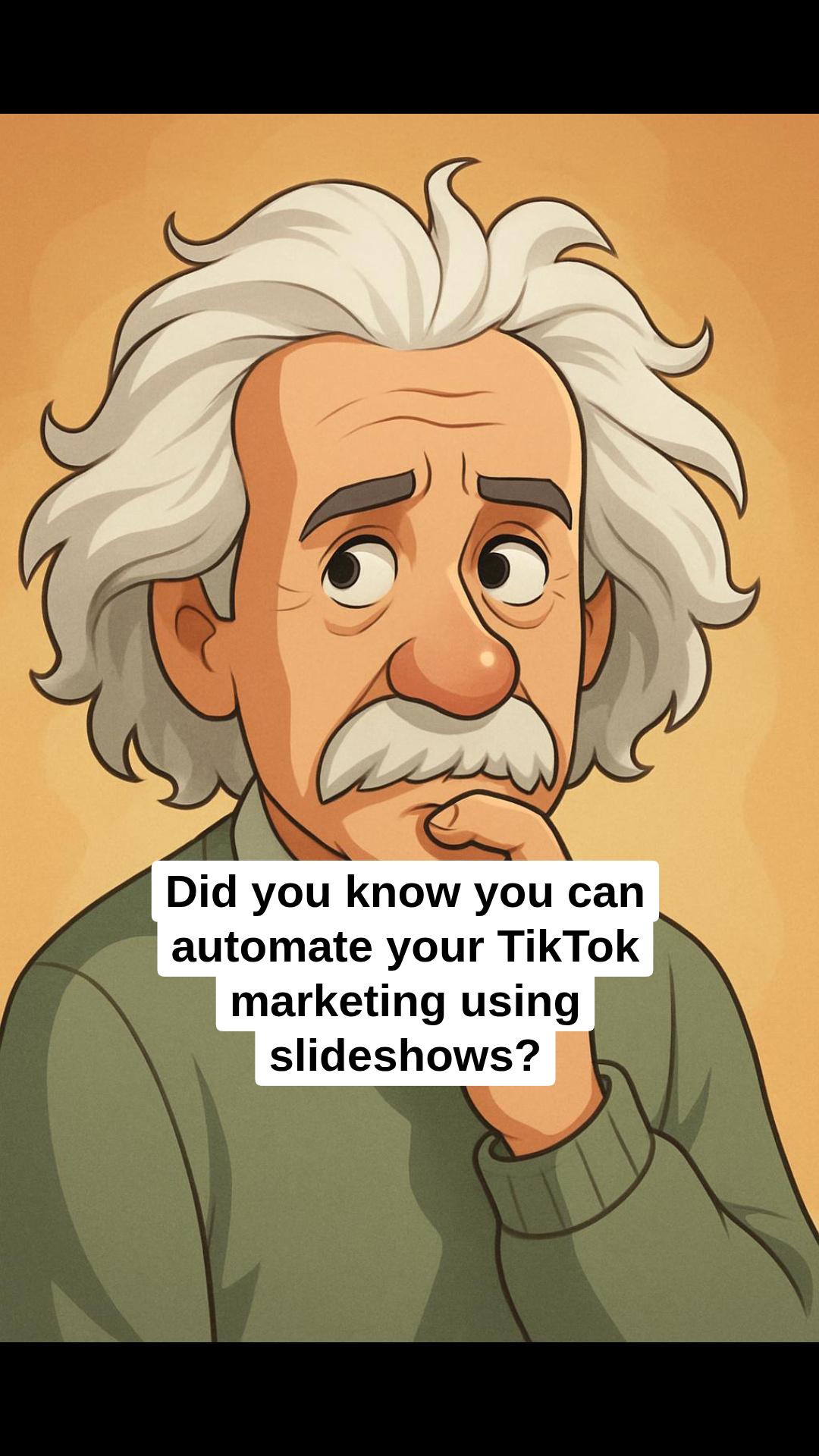
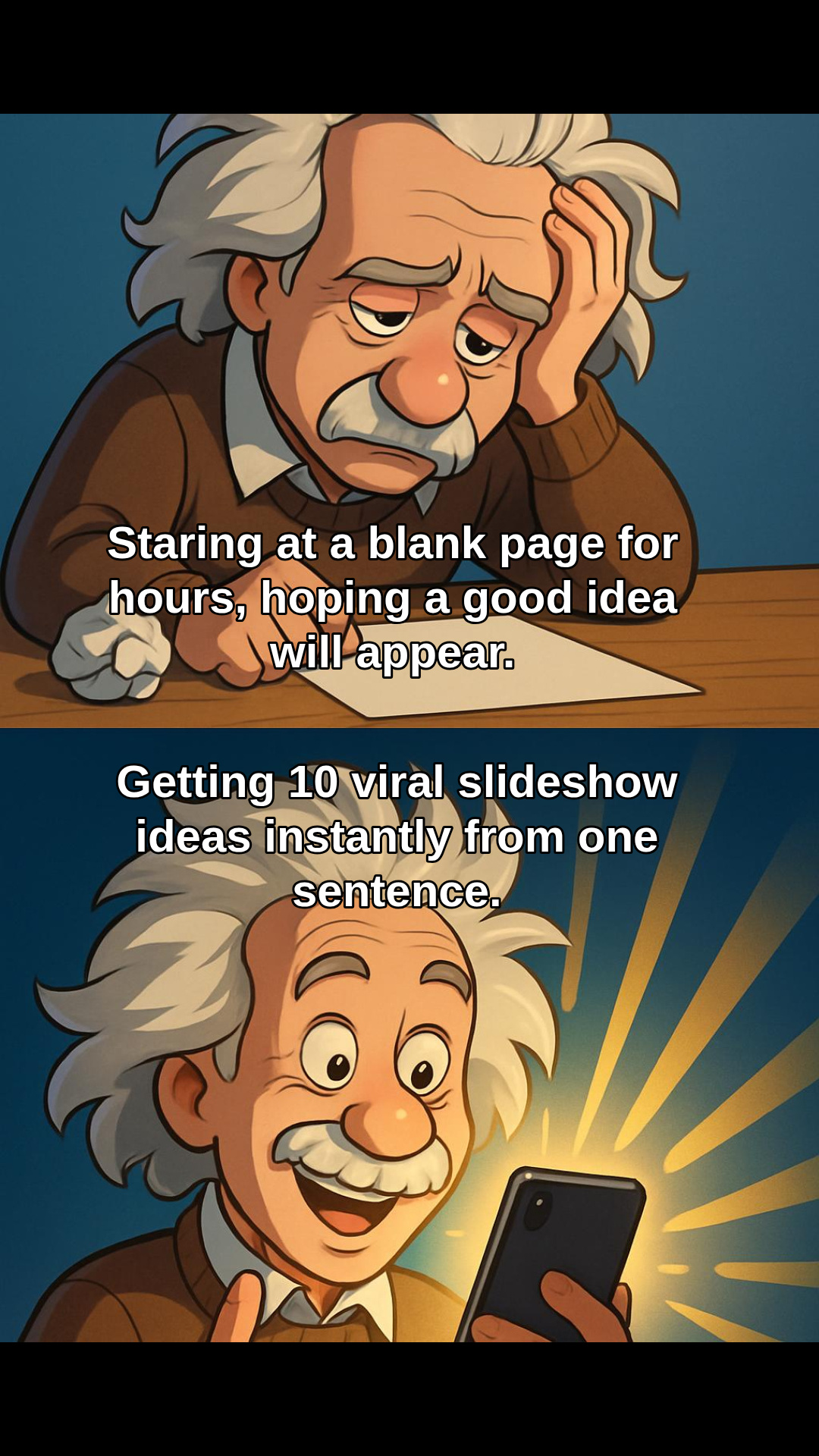
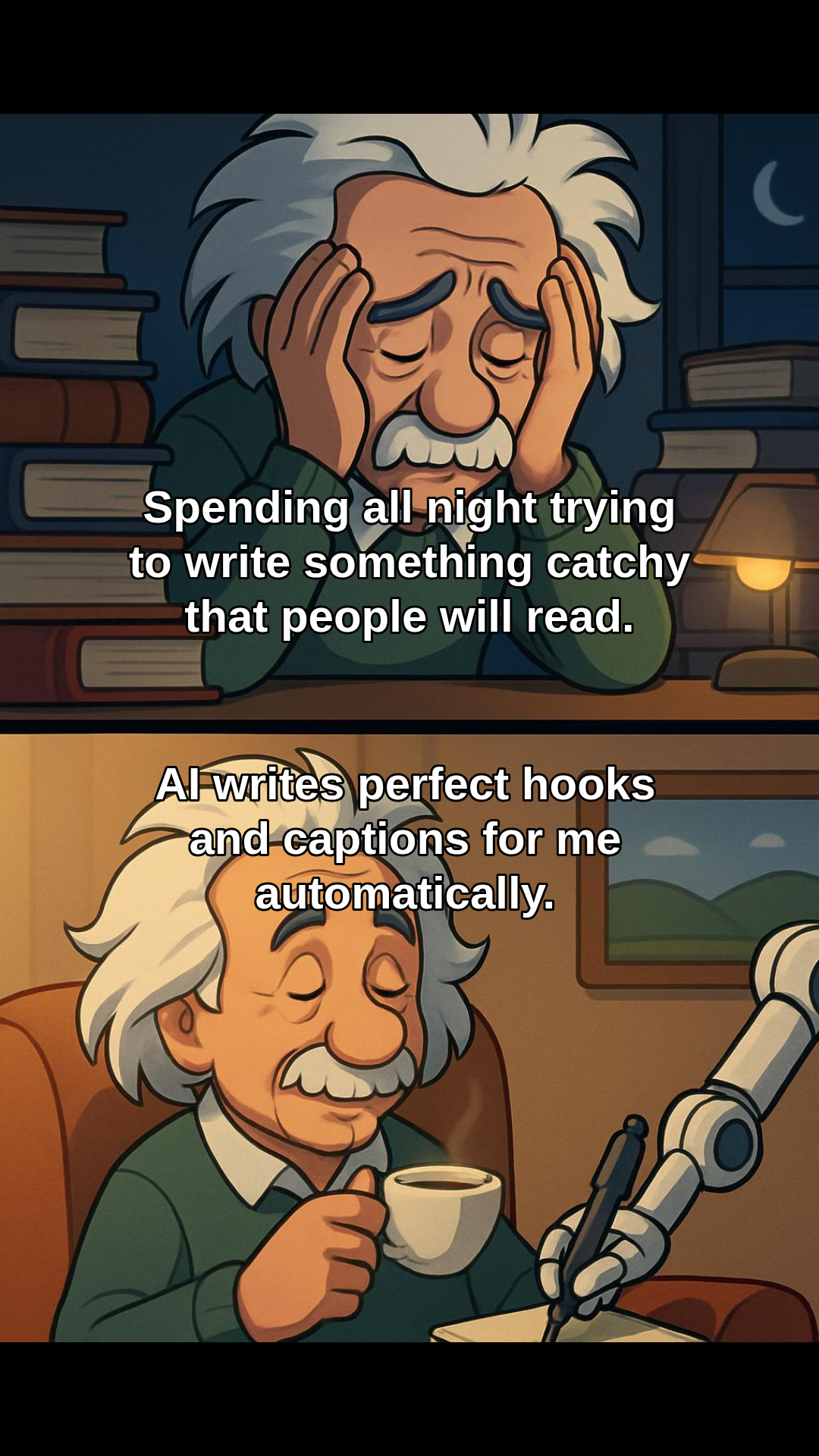
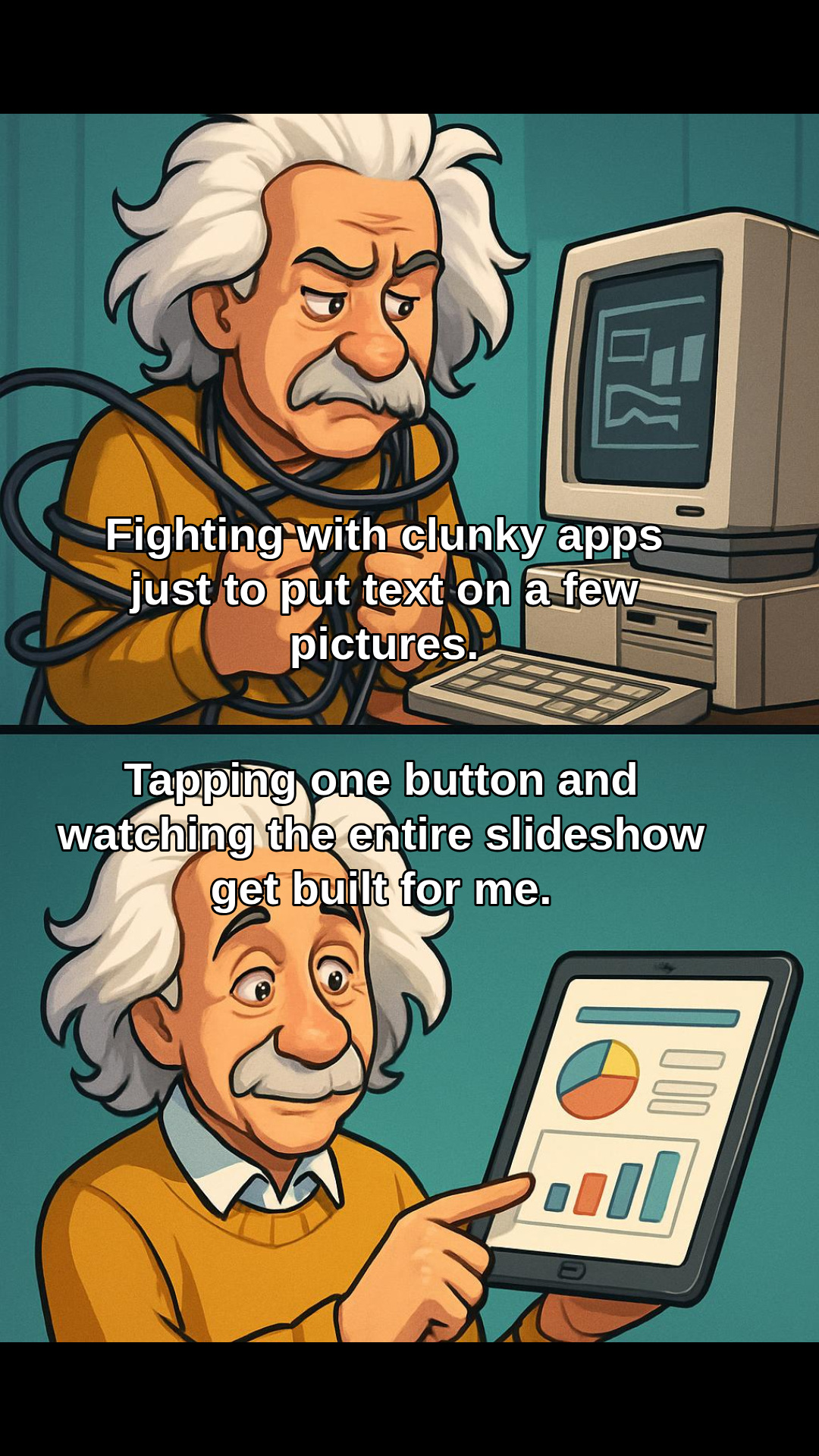
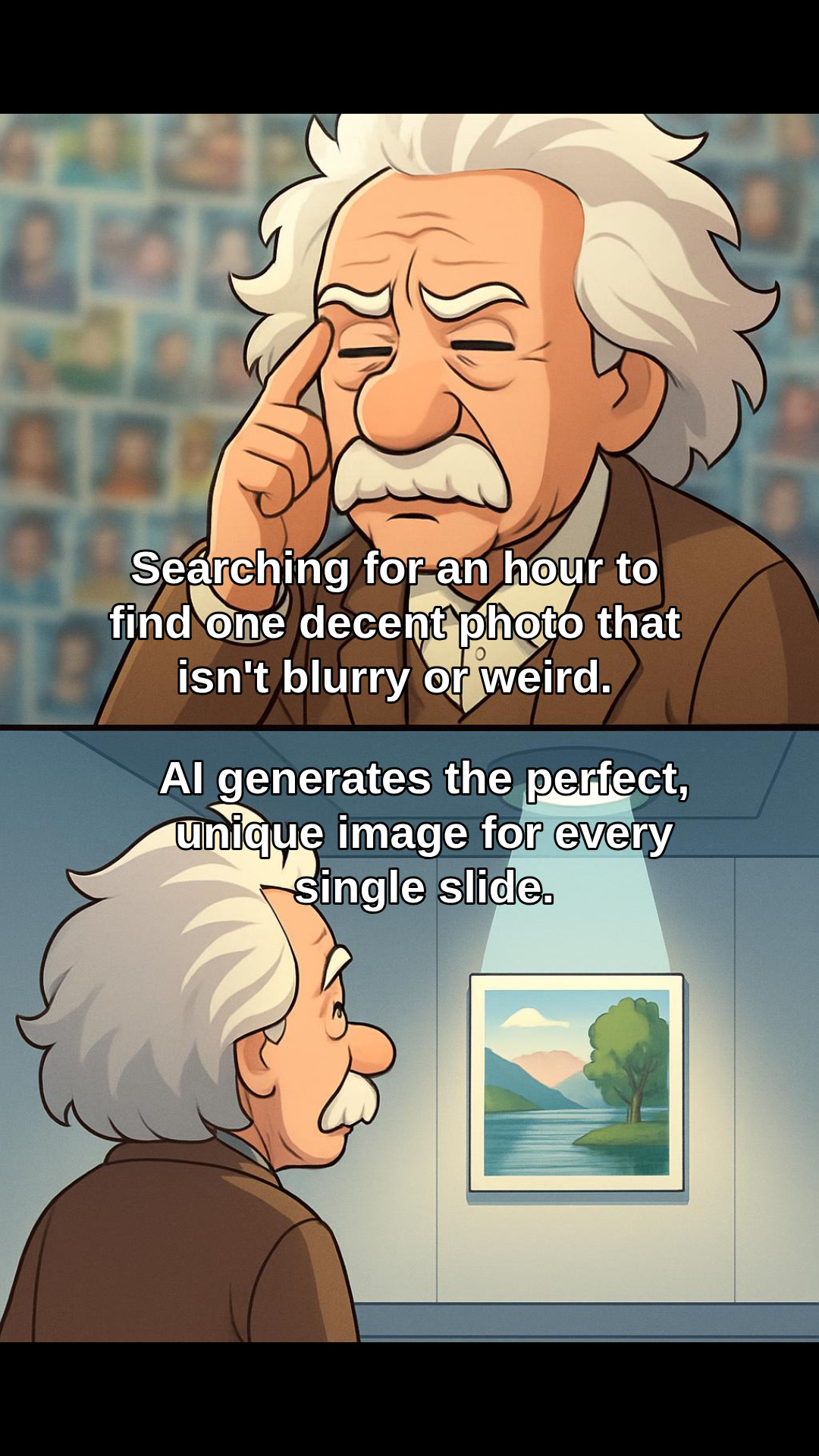
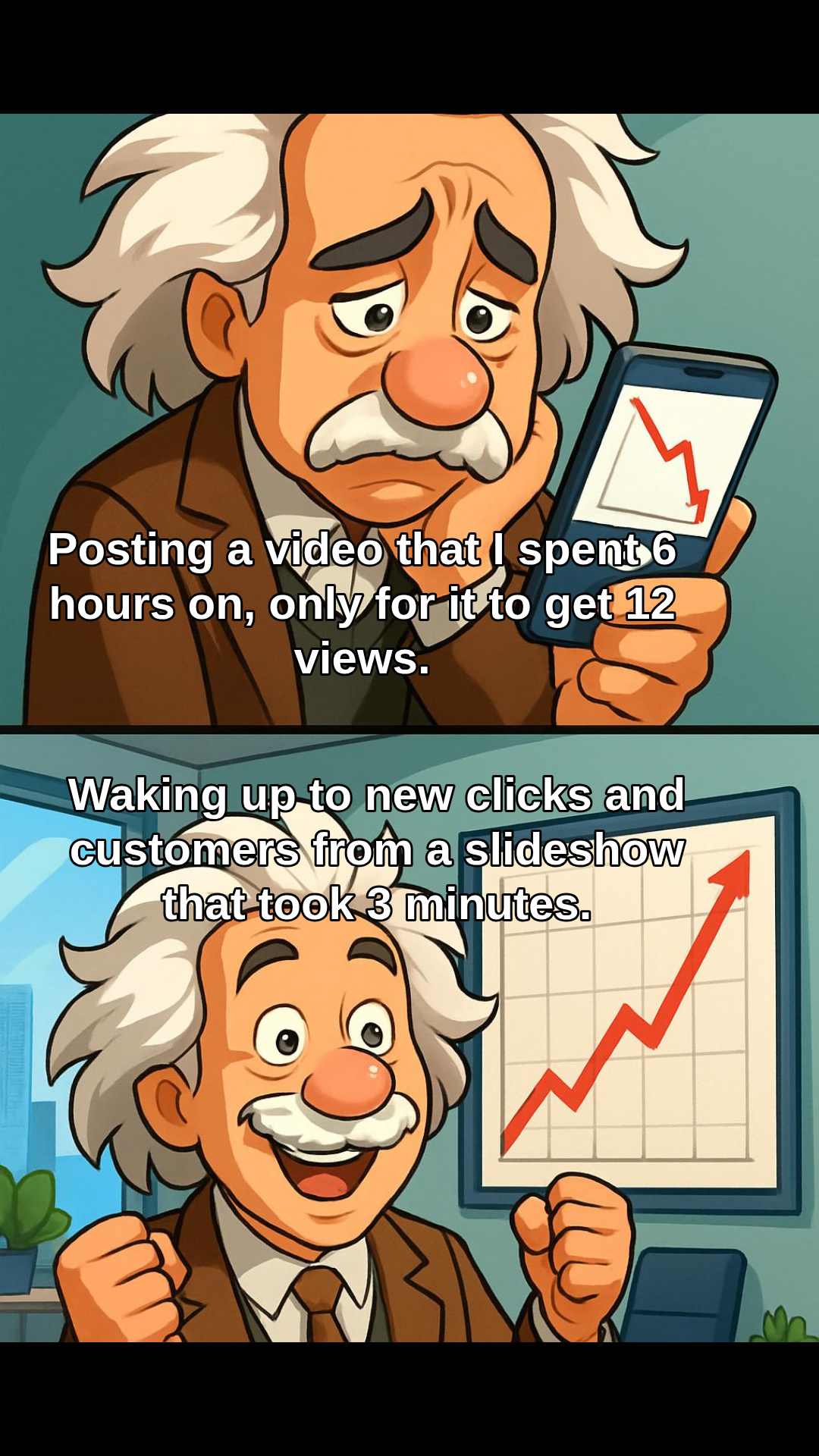
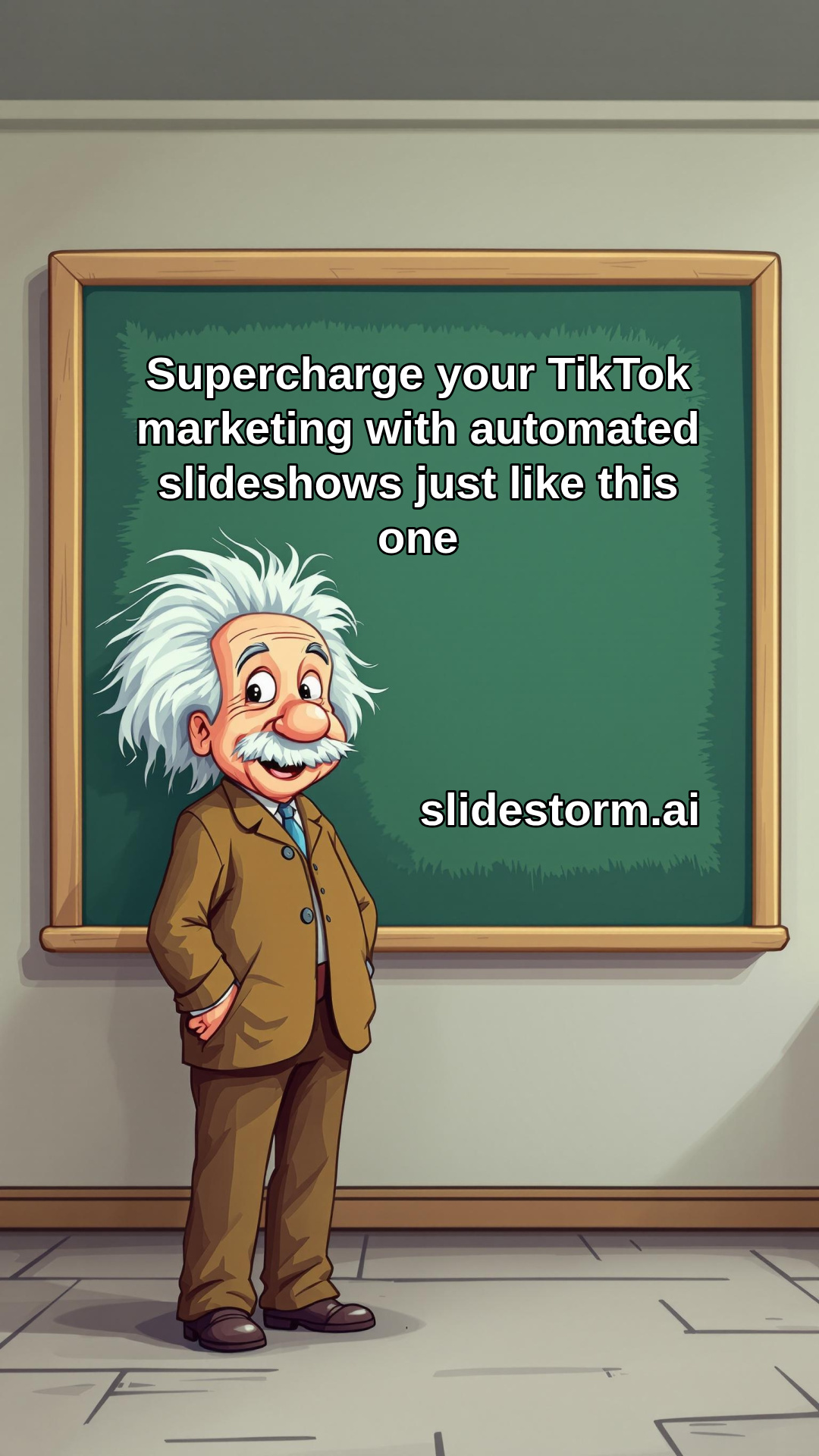
Start Creating Viral Comparisons
Two-panel comparison slideshows are one of the most effective formats for building engagement on TikTok. Whether you create them manually with ChatGPT or use SlideStorm's automated process, the key is showcasing compelling transformations that your audience wants to achieve.
The before/after format works because it tells a complete story in a visually striking way. By mastering this technique, you'll create content that not only stops the scroll but keeps viewers watching until the very end.